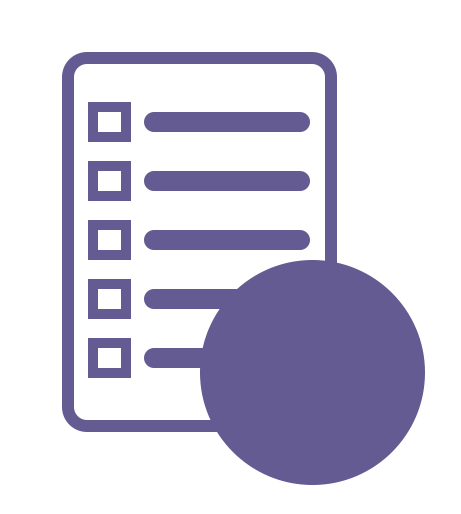top of page
Checkout (- Items)
Checkout Error Message for entire checkout. If we use this section, we probably want to include which section the error occurred in?
Step 1 - Delivery Details
Step 1 Error Message. This is a text box so it can fit a decent amount of text in it depending on the message.
Disney- Groceries are delivered prior to arrival without guests being present so your time selection will not be necessary.
Non-Disney - You must be present for entire 1 hour window. Please select a time between 9AM & 5PM EST.
Gratuity
Tip will be added to your invoice. 10% is included on orders over $150. (The delivery fee is not a tip!)
I Agree to Vacation Grocery Delivery's Pricing and Terms of Service.
Step 2 - Payment Details
Step 2 Error Section. This is a text box so it can fit a decent amount of text in it depending on the message.
Step 3 - Place Order
bottom of page